How to Download Approved Tournament Roster
- Login to your Got Sport Account
- Click on “Team Management”
- Click on your Team Name
- Click on "Team Registrations"
- Click on "Hunt Country Fall Classic Tournament 2025"
- Click on “Registration” and scroll to the bottom
- You should see “Official Tournament Roster" (only used by tournament staff)
Below this in green, should be a pdf document with your approved tournament document
Click to open this - you should see the HCFC Tournament stamp on it at the bottom
Print and bring to the tournament or have it on your phone or tablet.
Sponsors
Partners
Clubhouse Information
Office Address
14424 Bristow Road Manassas, VA 20112
Hours of Operation:
Tuesdays: 5:00pm - 7:00pm
Wednesdays: 5:00pm - 7:00pm
Thursdays: 5:00pm - 7:00pm